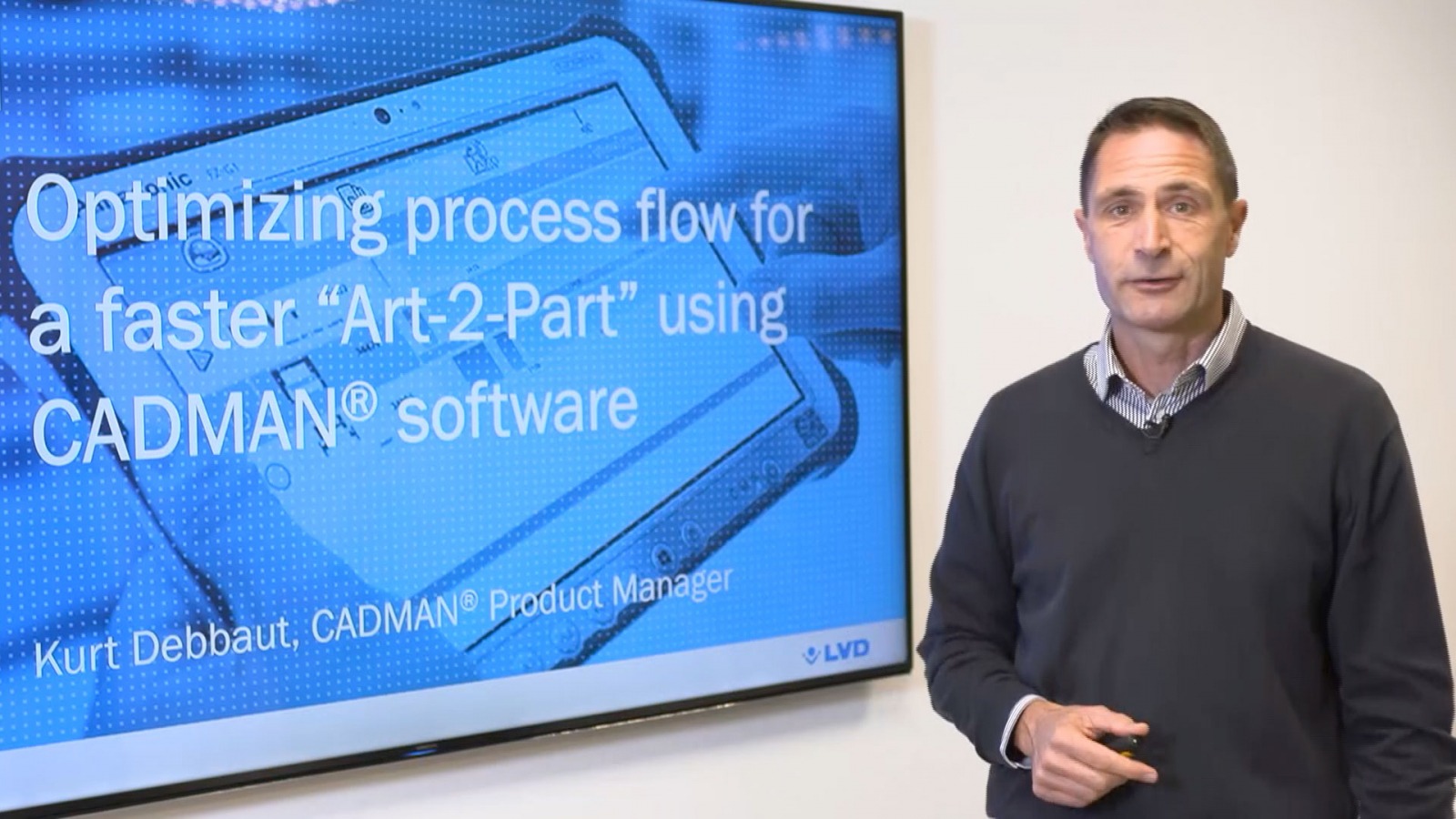Complex parts, small batches, short lead times and tight margins continue to challenge the profitability of sheet metal workshops. While throughput can be increased using faster and more flexible machines equipped with automation features, an important cost contributor is often overlooked: checking your input drawings, preparing the job programs and communicating with your order administration desk. CAD drawings need to be imported, analyzed and unfolded. Material needs to be ordered. CAM programs need to be created and bundled or nested in a smart way. And all of this within a short period of time!
An integrated database-driven solution to orchestrate the flow of events
Welcome to LVD’s Art-2-Part smart process flow! It’s an integrated database-driven solution that orchestrates the flow of events for maximum efficiency, quality and speed. The LVD Smart Drawing Importer (CADMAN-SDI) imports and analyzes your customers’ 3D drawings. User-friendly CADMAN® software for laser cutting, bending and punching allows you to create the necessary programs and jobs for the workshop, with optimized nesting and co-ordination (CADMAN-JOB). Operators can launch and validate jobs using specially configured Touch-i4 tablets. All processed integrated with the order registration, ERP and MES systems to keep everyone aligned in real time.
LVD’s Art-2-Part Smart Process Flow smooths and optimized all processes and keeps everyone in sync
In this next session, we will see the optimising process flow for a faster Art-2-Part by using the CADMAN software.
Looking at the situation today we see some challenges on the market. We’ve known for a number of years that small batches, complex parts, short lead times and tight margins are the real challenges. And with the current crisis we see that these challenges haven’t changed. So the question is: how can we tackle these challenges?
Well, let's first take a look at the order process flow. So the order process flow in a cost-based system, we will take a closer look, from the beginning down to the delivery of the parts.
- In the first block we have to make a quotation and after that we have to register the order.
- In the second block, we have the component fabrication.
- The third block is assembly.
- And in the fourth block, we have quality control, packing and shipping.
The entire elapsed time is 34 days in this case. And these 34 days are divided into these different departments. If we look at the quotation and order department, the first five days, and if we look at how many times someone actually touches the order, we see that this is only a very small amount of the time.
The same goes for the component fabrication. We see that quite a lot of time elapsed, but only a very small amount of time someone actually touched the order. So this chart displays the elapsed time and the touch time. Or, put differently, we have white blocks and blue blocks. Now let’s assume we buy a machine that can produce the parts 10% faster. With 10% faster machines, we will gain 10% here - in the blue block. 10% of 12 hours is 1.2 hours. It's a very small amount of time compared to the total lead time of 34 days.
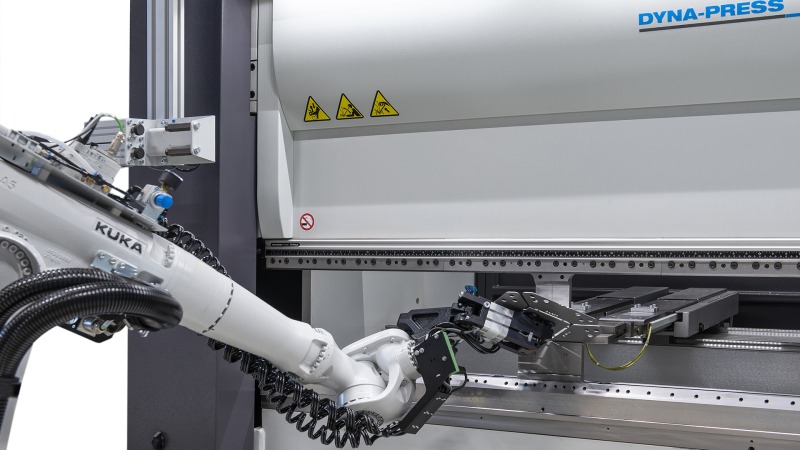
So actually, what we at LVD believe is that here we do not need to focus on the process itself. Instead we need to focus on the entire flow. Or, taking this 10% into account, if we can reduce the white blocks by 10%, then the impact on the total elapsed time will be much bigger.
What could be the impact on the process flow? I think the best way to determine this is to compare it with the traffic. In the situation on the left there’s chaos, the situation on the right has a structured flow. Needless to say, here hardly any cars will get through whereas here many cars will flow through. Second is your production load. If we compare it to the motorway with a 100% load, hardly any cars come through. With an 80% load, the cars will flow through smoothly, over the motorway.
The same principles and the same understanding apply to production. Let’s take a closer look at production and examine the potential impact of this flow increase through a simple example. We start with, let's say, a non-optimised flow. We have different work centres, we have the goods coming in and the final products going out. Let's say that in the space of two days we have a turnover of 100. Of those 100, roughly 50 goes into material and some 40 into operations. So at the end we have a margin of 10. Now let's restructure, let's optimise this flow and arrive at this example. Let's take the 10% into account, so the flow is optimised by 10%.
Now if we take the same figures and look at turnover, it will increase by 10%. So the turnover will be 110. If you create more turnover, we will need more material. So the material will also increase by 10%, so that gives us 55. The operations, the work cells, they stay the same but there will be a slightly higher variable cost. So let's say that the operations climb to 42. If we then calculate the margin, we see that it is now 13 and compared to 10 that’s a 30% margin increase. I think that’s a result many of us can only dream about.
This tells us that flow is by far the most important factor. Do not overload your work cells. The goal must be a maximum of 80% work centre load. And if we achieve this then planning will be more predictable. The work in progress, everything that has been started and has not yet been delivered or invoiced, will be lower. So we have a better overview and there is transparency throughout the organisation.
Coming back to the previous chart, we see that the first block here is quotation and order. What has to be done in this first block of quotation and order? Well, when we receive drawings, we have to check them first. We have to calculate if the product is manufacturable and feasible. We also need a quote and we need to order and purchase the material. These days, these are more or less all the hidden times. In the actual execution, we generate the order, we conduct the negotiations, the order is registered and then we can get started on the planning. So this is actually the white block. And this here is the blue block.

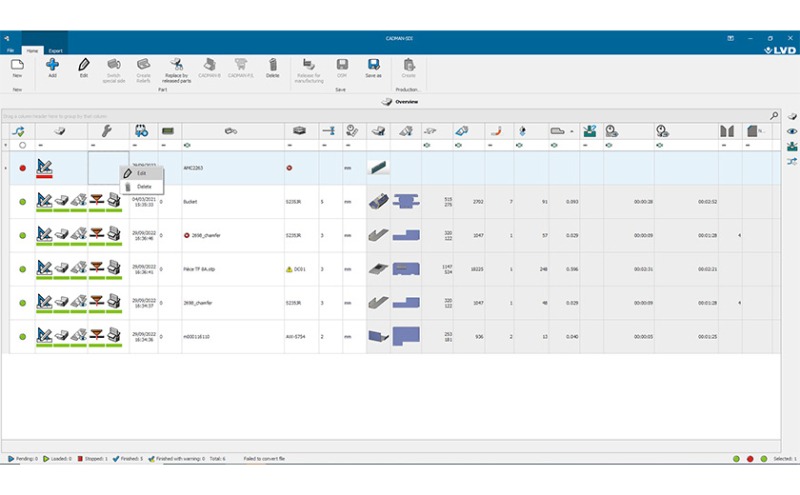
Next up is the component fabrication, that is this block. What needs to be done? Well, if we look in detail, we need to check the drawings and we need to prepare for bending. That means a 3D product needs to be unfolded according to the tools in relation to the machine that will be used. This gives us the correct unfolding, which can then be nested. From the unfolded part, we can calculate a bend solution. So this is the preparation process. And again, in the white block, these are more or less the hidden costs and the hidden operations. The actual operations, once we have received the order, are the manufacturing of the components.
- We need to launch the laser jobs, where we will register the laser jobs.
- We need to sort and validate.
- Once the laser or the punch has been finished there will be residual material on the table: skeleton, remnants and the parts. These need to be recuperated. This is sorting and validation.
- Then we have the bend jobs, making a 3D part from a 2D part.
- And maybe some other operations.
For this, we have an overview of all the components used in a sheet metal shop. And how can LVD help its customers?
First of all, at LVD we support the CADMAN products which can be used for the preparation. It contains an importer and offline software for bending, for lasers and for punching.
Then, in the workshop, we perform the different operations. First we create your parts from a sheet, then comes sorting and validation, followed by the bend jobs. And then, at this level here, we have the MES: the Manufacturing Execution System. The MES is in contact with the ERP, the preparation (also called the CAM department) and the workshop. And all the information is centralised in one big CADMAN database.
Okay, let's look at the flow. We need to make a quotation, then the drawing is made, the drawing is received and we can import the drawing in the CADMAN SDI (SDI standing for Smart Drawing Importer). After importing, CADMAN SDI will check if this drawing is correct, if it's made according to the sheet metal design rules. Secondly, CADMAN SDI will calculate all the cost drivers: what is the material, what is the weight, net surface, gross surface, number of bends, cutting contour length, and so on. All this information is immediately calculated automatically by CADMAN SDI.
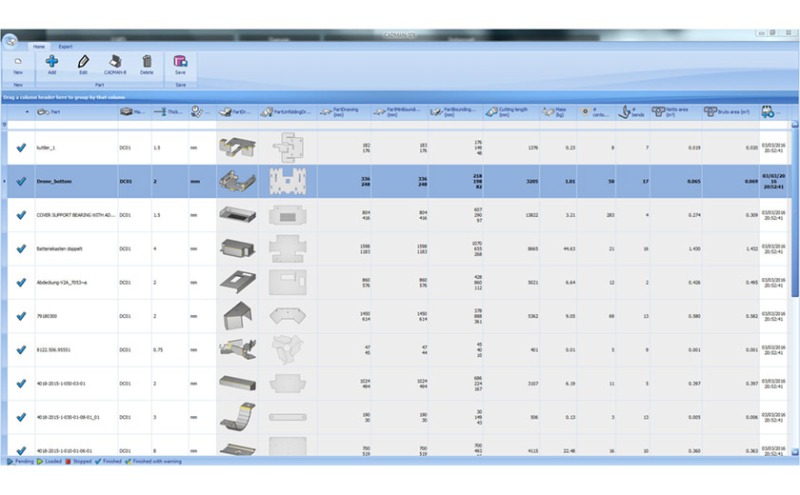
As a next step, CADMAN SDI can also check the manufacturability. To check this, CADMAN SDI will connect with CADMAN B. CADMAN B is connected with the workshop so we know which machines are available and we know the proper tools per machine. CADMAN B can calculate an automatic solution and CADMAN B will give this information to CADMAN SDI: ‘yes, we have found an automatic solution’ or ‘no, there are some problems’.
So manufacturability is checked. The 2D part, the unfolded part, is created. Now this unfolded part can be input into the CAM-software for laser or punching so the cutting time on a part level can be calculated. With this step here, all the cost drivers on a part level are known and they are sent to the quoting system. In the quoting system we know the prices so by using the multipliers from SDI, from the cost drivers, a calculation can be made and a quotation can be sent out. The quotation is sent to the customer, who signs off on it and then the quotation is turned into an order.
In terms of the order, it's clear: we know the part, we know the quantity and we know the due dates so the order is registered in the order system. After registration in the order system it’s time for the planning. This is done in an ERP system (Enterprise Resource Planning System). All the operations are known and based on the end operation, everything is backwards planned.
The ERP system communicates with the workshop, asking for the part in the corresponding quantity and the due date for the operations. Regardless of when this part must be produced, we first need a bend solution and this can be calculated by CADMAN B, so CADMAN JOB will immediately launch CADMAN B. CADMAN B will check if this part is already in the database. If not, it will import the part and check it. If it is in the database, it can immediately check or calculate the bend solution. The unfolding is created and the bend solution is calculated. This information is visible in real time here in the central cockpit for your production.
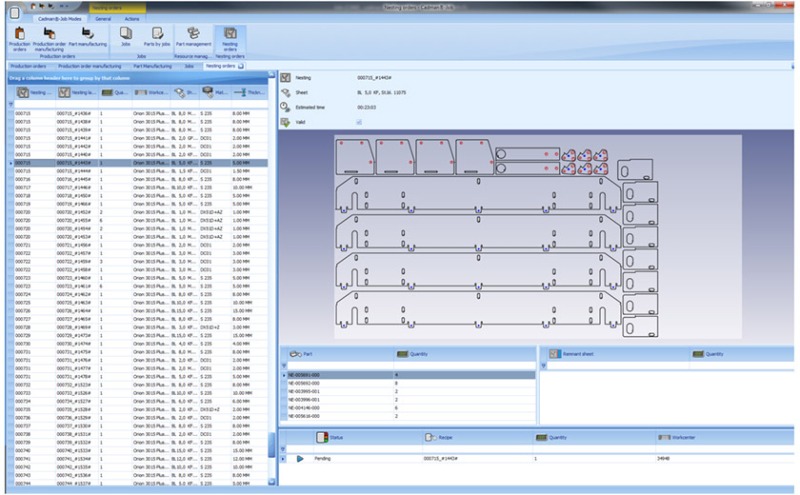
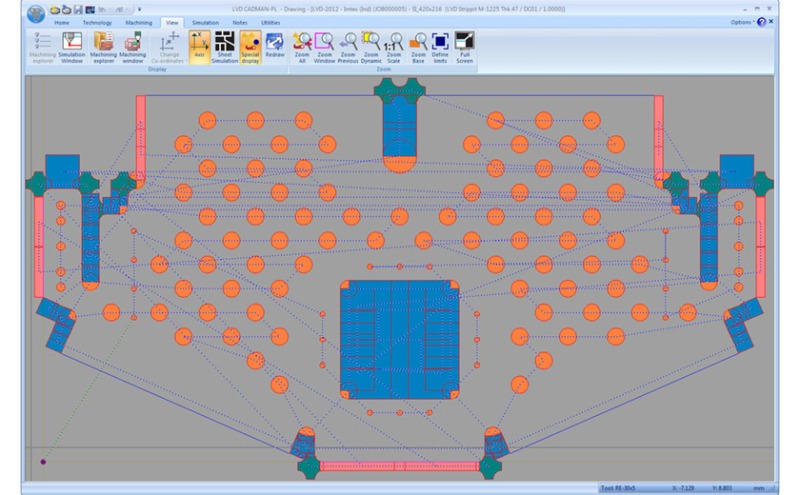
The next step in the preparation is that we need to make a nesting to cut the parts. So nesting preparation is done here by the offline software for laser or punching, the offline cutting software. We bundle here all the production orders, these production orders will be sent over into CADMAN L and CADMAN P. They will split out the production orders according to thickness and according to the material and will try to find the optimal nesting and the most stable cutting conditions for this nesting and send this back into CADMAN JOB.
The next step in the preparation is that we need to make a nesting to cut the parts. So nesting preparation is done here by the offline software for lasering or punching, the offline cutting software. Here we group all the production orders, which are then input into CADMAN L and CADMAN P. They will break down the production orders according to thickness and according to the material and will try to find the optimal nesting and the most stable cutting conditions and then enter this back into CADMAN JOB.
So from a production order we create nesting orders. A nesting order can have multiple production orders. The nesting order is created and can be sent from the central office, from the management level, to the workshop. The operator on the cutting machine receives the relevant information. This is information about the job, the material needed, the sheet dimensions, the thickness and the number of sheets for this job. The operator loads the sheet onto the table of the machine, the machine starts cutting and when the job is finished, the machine feeds this information into CADMAN JOB.
So now the parts are created and we are ready for the next operation. The next operation is sorting, so collecting the parts from the machine table. For this, CADMAN JOB can send a sorting and validating job to the operator here in sorting. This operator receives the relevant information on his Touch-i4 tablet: what is the nesting order, what production orders does it contain, what is the quantity of the parts, what project do the nesting orders belong to, and – very important - what is the next operation? So we can immediately send these parts in the right direction for the next operation in order to optimise the flow.
As the operator handles every part, he is in the best position to carry out the validation of these parts as well (are these parts okay or not?). He can do the validation and in real time, on the management level, the manager will see the quantity of good parts and maybe not-so-good parts and make a decision for the next operation.
The next operation, if these are bent parts, will be sending a bend job to the press brake. So the press brake operator receives the jobs on his controller. He sees what is the production order, the part, the tool set-up (which tools are needed), the time calculated to do this set-up and the estimated bend time to execute this job. He will start the program and bend part by part. In real time in CADMAN JOB you can see the operator is executing this job and you see the job status. At the end, the operator validates the bend job by saying: “I received that quantity of 2D parts and I turned them into good (or maybe not-so-good) 3D parts”.

The information that is collected here is the pre-calculated or the estimated times and the actual production time (set-up time and actual production time). This information is all combined in one central CADMAN database and is also sent back into the ERP system. So we have complete transparency here from the top level, the management systems, down to the workshop and back.
Learn more about LVD’s Art-2-Part Smart Process Flow and how it orchestrates operations
Watch this webinar to see how LVD’s integrated Art-2-Part solution facilitates order acceptance, job preparation, execution and validation as well as the real-time communication with MES and ERP systems.