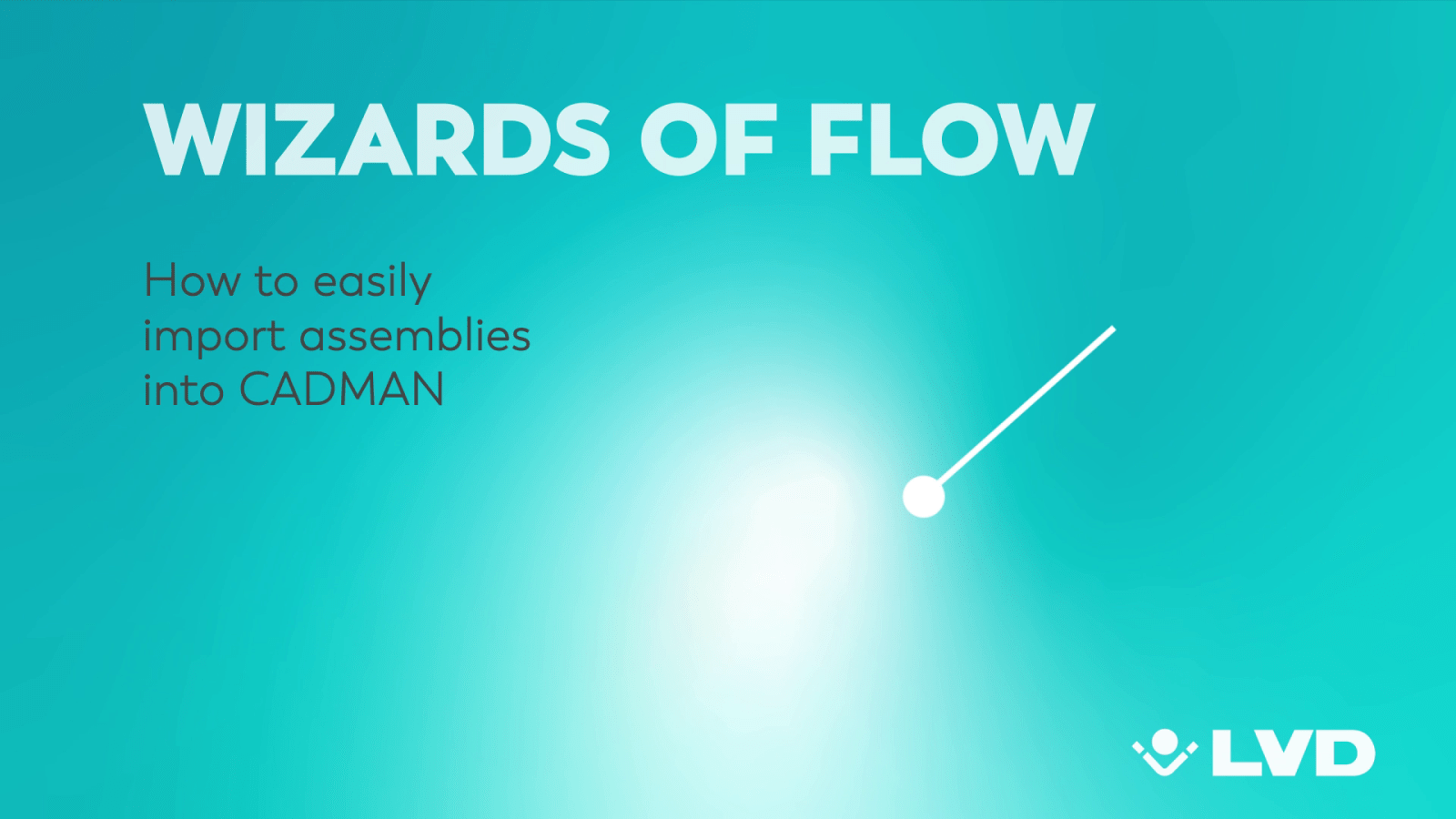Hi, I'm Roman. Welcome to Wizards of Flow.
Today we'll have a look at importing assemblies into CADMAN. We notice that the industry is moving towards sending and receiving assemblies. This poses some challenges for your work preparation departments in taking these assemblies and turning them into machine code or drawings your operators can understand.
Luckily with CADMAN-SDI we have the solution to streamline this process and greatly improve the flow. With CADMAN-SDI, our smart drawing importer, we can simply import assemblies. Just click add. We can import over 40 different file formats. In this case, we will be importing an SLDASM, which is an assembly file from SolidWorks, and I simply try to open the part.
The assembly is loaded into CADMAN-SDI. The first thing CADMAN-SDI does is try to verify if it is a single sheet metal part. So right now, CADMAN-SDI indicates through the red status bar that it is not actually a single sheet metal part, instead it indicates that multiple solids are detected, meaning it's an assembly, which we already knew.
I can simply right-click and explode the assembly. You can see there are 25 parts in this assembly, 5 of which are unique. So I just click ‘Explode’ and we see all the single parts that are in this assembly in CADMAN-SDI. The quantity in which they are in the assembly is known and the original name is also copied by the software.
Right now CADMAN-SDI runs over all these files and tries to verify if it's a correctly drawn sheet metal part. If it's correctly drawn, we check for manufacturability and we even try to make a bend solution for these parts. So with CADMAN-SDI, there's not much difference if you receive a single part file or an assembly. Your flow is always maximised.
This was Wizards of Flow for now, see you in the next session.