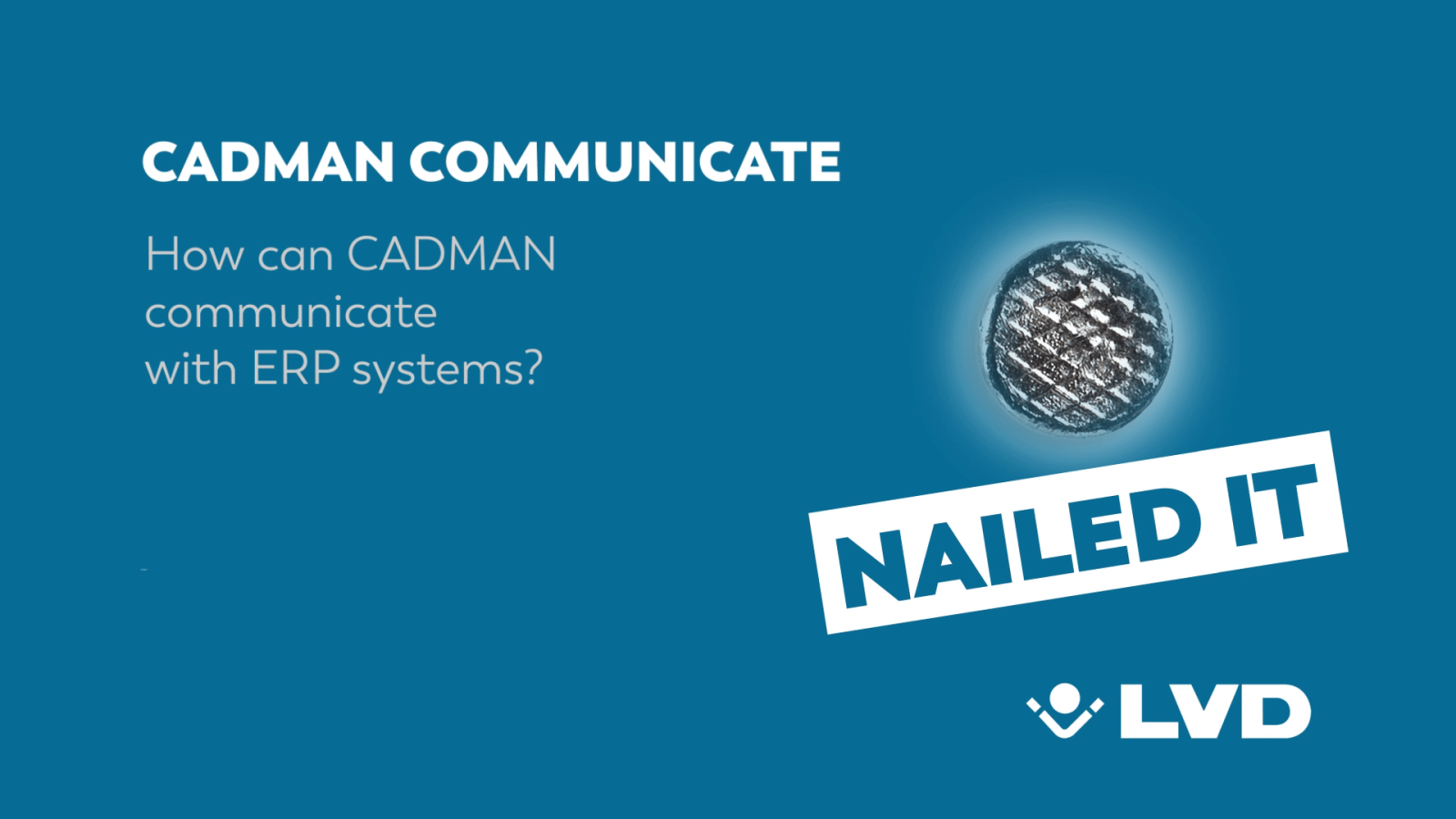Hi, welcome to this session of Nailed It.
Today we'll look at how CADMAN can communicate with the ERP system. The communication from CADMAN to the ERP system and from the ERP system to CADMAN works with XML files. This is industry standard and in our experience 99% of modern ERP packages can read and write XML files so this should be no problem for your system. We have two Windows Explorer windows open here and on the left we have the watch folder. This folder is monitored by the CADMAN software and whenever a new XML file enters this folder, it is picked up and the order information is read from the XML file.
On the right I have an XML file prepared for today and I can simulate the ERP system by simply dragging and dropping this XML file in the watch folder. So it appeared and disappeared again very quickly, meaning that the information in this XML file was read. If you go into CADMAN-JOB, you can see the existing orders in the production order manufacturing window.
And if I simply click refresh, the extra orders that were just imported are imported into CADMAN-JOB. It’s really simple to import your order information from the ERP system into CADMAN, which eliminates double inputs. We’ve eliminated any risk of errors so we nailed it.
That’s this session for now. See you in the next one.